 When I upgraded my operating system to Mac OS X 10.5 Leopard, I did not think I would like the new backup software, “Time Machine” at all. Truth be told, I was expecting to hate it and continue using my trusty old Silver Keeper application to do my backups. But, like a true geek with new software I just had to test it out.
When I upgraded my operating system to Mac OS X 10.5 Leopard, I did not think I would like the new backup software, “Time Machine” at all. Truth be told, I was expecting to hate it and continue using my trusty old Silver Keeper application to do my backups. But, like a true geek with new software I just had to test it out.
Let me start off by saying I can not express to you how important it is to back up your data. I myself learned this lesson the very hard way several years ago on my G3 Powerbook. Having the need to reinstall my operating system at the time I rushed and failed to do any backups at all. The end result was years of lost digital photos I can never get back. I might have cried a little bit after that incident (reports waver from person to person) but I learned from it. I went out the very next day and picked up an external hard drive that was bigger then the internal hard drive of my Powerbook and setup a nightly backup system.
 So here I am, several years later trying out a new piece of backup software by Apple called “Time Machine”. Now before I can try and launch Time Machine I thought I should plug in my external hard drive that I want to backups to. Moments after I plugged in my External backup hard drive my computer prompted me with a message saying “Do you want it to be your backup drive?”. I said yes and to my amazement that was all I had to do.
So here I am, several years later trying out a new piece of backup software by Apple called “Time Machine”. Now before I can try and launch Time Machine I thought I should plug in my external hard drive that I want to backups to. Moments after I plugged in my External backup hard drive my computer prompted me with a message saying “Do you want it to be your backup drive?”. I said yes and to my amazement that was all I had to do.
 Time Machine proceeded to make a full back up of my computers hard drive to the external backup drive in the background. I could not help but think there had to me more to Time Machine that just this. Every piece of backup software I have never used always needed to be configured and setup. So I went searching through the system preferences for Time Machine settings. Upon viewing the Time Machine settings I found a very simple preferences window with a comically large On/Off Switch much like you would see on an iPhone. The only other options on the screen allow you change the backups destination (So if you go out and buy a bigger hard drive and you want your backups to use the newer hard drive you can.) and pick files or folders you don’t want to have backed up at all.
Time Machine proceeded to make a full back up of my computers hard drive to the external backup drive in the background. I could not help but think there had to me more to Time Machine that just this. Every piece of backup software I have never used always needed to be configured and setup. So I went searching through the system preferences for Time Machine settings. Upon viewing the Time Machine settings I found a very simple preferences window with a comically large On/Off Switch much like you would see on an iPhone. The only other options on the screen allow you change the backups destination (So if you go out and buy a bigger hard drive and you want your backups to use the newer hard drive you can.) and pick files or folders you don’t want to have backed up at all.
This was so brain dead simple I found myself wishing I had more options to choose from. But honestly, I have never needed more then this. I would Imagen for the majority of computer users out their this is all they really need.
After several hours my initial back up of my hard drive was completed. So what happens next? Well, Apple’s website states:
Every hour, every day, an incremental backup of your Mac is made automatically as long as your backup drive is attached to your Mac. Time Machine saves the hourly backups for the past 24 hours, daily backups for the past month, and weekly backups for everything older than a month.
So what happens when you remove your external backup hard drive? To find out what happens I disconnected my laptop from my external backup hard drive and did some work. I worked on files for my website and I worked on some random Photoshop work I have laying around. After about two hours I plugged back in my External backup hard drive. Right away I can see that the external hard drive is being written to. I opened up the Time Machine preferences to see it was doing a backup. A few other tests confirm that as soon as you plug in your backup external hard drive to you computer the first thing that takes place in the background is a backup of any changes made since it was last plugged in. That is just awesome!
It also looks like restoring from a crash or a reformat is also easy.
To make setting up a new Mac even simpler, Time Machine shares its data with other Mac utilities. Use Migration Assistant to copy portions of any Time Machine backup to a new Mac, or select “Restore System from Time Machine” in the Leopard DVD Utilities menu. Choose any date recorded in Time Machine to set up your new Mac exactly as your previous Mac was on that date.
So their you have it. You should always back up your computer. Any backup system is better then none but in my opinion Time Machine is pretty damn good.
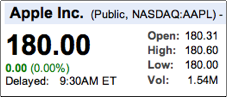 Now, Back in November 2005 when this e-mail was written Apple’s stock price reach a high of $69.34. Today, Apple’s stock price is valued over $180. Now for thoughts keeping score, this means that Apple’s market value of $158 billion is now four times that of rival PC Macker Dell’s $38 billion.
Now, Back in November 2005 when this e-mail was written Apple’s stock price reach a high of $69.34. Today, Apple’s stock price is valued over $180. Now for thoughts keeping score, this means that Apple’s market value of $158 billion is now four times that of rival PC Macker Dell’s $38 billion.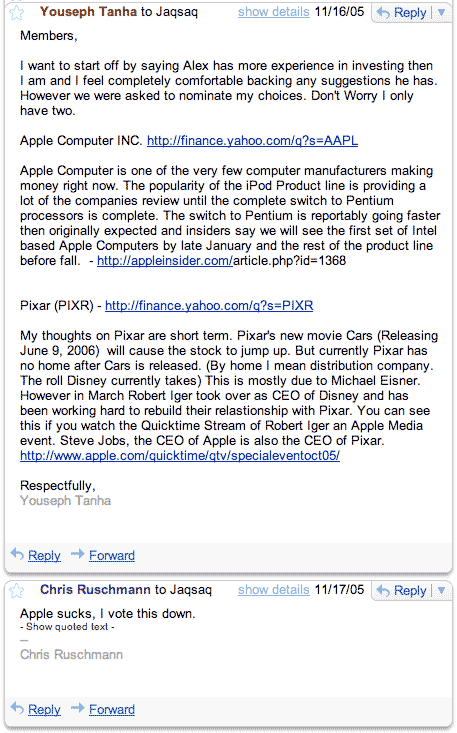
 When I upgraded my operating system to
When I upgraded my operating system to 


 Two weeks ago I was sitting down at my PowerBook to do some work. Right away I noticed that my mouse and keyboard were not working. “This isn’t good” I thought to myself. My computer rarely gives me any trouble at all. Upon closer inspection I heard a noise that could sounded close to “
Two weeks ago I was sitting down at my PowerBook to do some work. Right away I noticed that my mouse and keyboard were not working. “This isn’t good” I thought to myself. My computer rarely gives me any trouble at all. Upon closer inspection I heard a noise that could sounded close to “ So, I ordered a new hard drive from
So, I ordered a new hard drive from 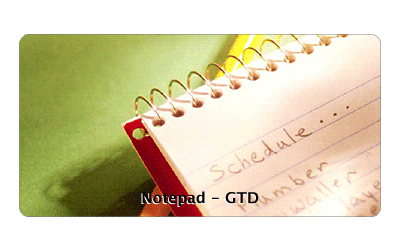

 I know this sounds like a simple solution to a big problem. I mean who doesn’t experience the pain of trying to remember something all day long, only to forget it when they really need to remember it. For me caring a notepad is the great solution I have been able to find. I love the idea of having a PDA to do this. I am a geek after all. It will be very tempting if the roomers of the return of the
I know this sounds like a simple solution to a big problem. I mean who doesn’t experience the pain of trying to remember something all day long, only to forget it when they really need to remember it. For me caring a notepad is the great solution I have been able to find. I love the idea of having a PDA to do this. I am a geek after all. It will be very tempting if the roomers of the return of the