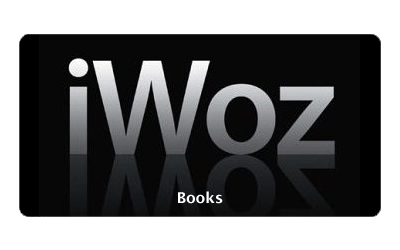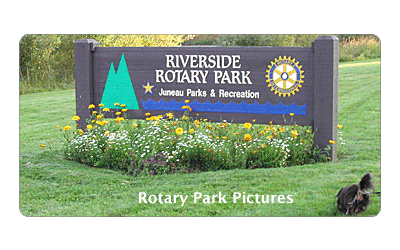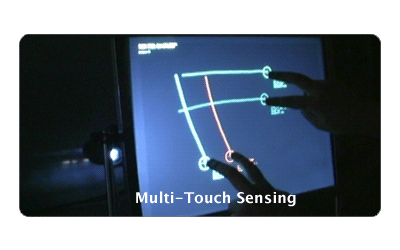I was recently asked by a friend how they could setup an online photo gallery. So i thought i would give some information on the easiest way I know how to do this.
Lot of people out their want to know of a good and free way they can share their photos on the internet so that friends and family can see them. We live in a day and age where so many people own digital cameras and take tons of photos. The hard part can be getting these images on the internet so other people can view them.
The first step is to download a program that will help you save the pictures off your camera and keep them organized. The best program I know for that in Windows would be called “Picasa” and iPhoto on the Macintosh.
Picasa is a photo album program built by Google. It’s free and it’s good. You can download it from here. iPhoto is made by Apple and comes with the iLife suite of programs. Most new Apple computers already come with iPhoto installed.
Once you have loaded Picasa or iPhoto and put your first images from your camera in the program you want to follow this next link. It will walk you through setting up the Google online photo gallery part, so you can share pictures with people. The link walks you through setting up Picasa to upload your photos to the gallery but their is a plug-in for iPhoto you can download that will let you do the same thing.
Also, (and this is important) please make a backup of all your photos if your not doing so now. I learned the hard way. Not having a good backup system in place caused me to loose a lot of photos a few years ago. Make sure you backup everything to CD-rom/DVD-rom or another hard drive.