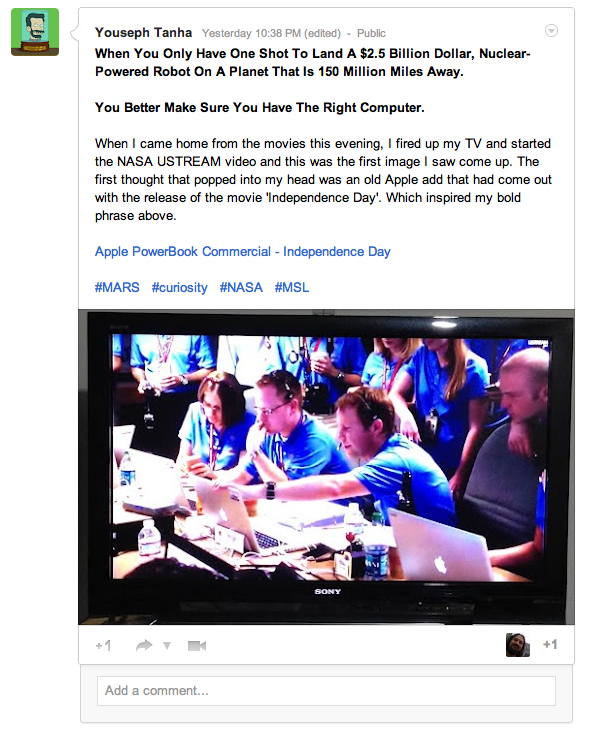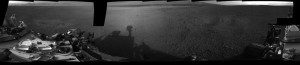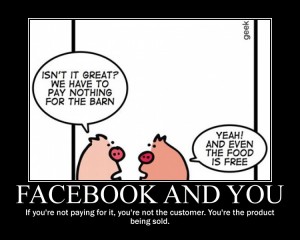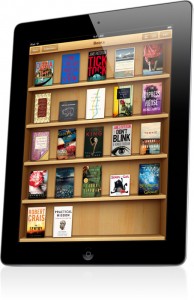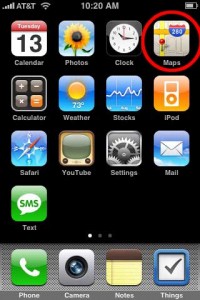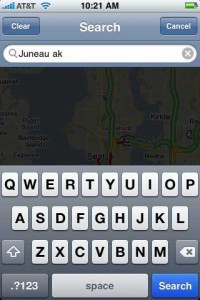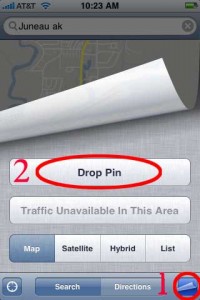I will be removing myself from Facebook at the start of November. You can still follow me on Google+, Twitter, and of course, I can always be contacted via E-Mail.
I will be removing myself from Facebook at the start of November. You can still follow me on Google+, Twitter, and of course, I can always be contacted via E-Mail.
Facebook is an evil company and that is something I hate to say about a service that has put me in touch with so many friends from my past. But it is time for me to say good bye to Facebook. I have finally gotten annoyed with their horrible user interface and the fact they sell everyone’s privet information off to other companies
I have been seeing this quote more and more on-line.
If you’re not paying for it, you’re not the customer, you’re the product being sold.
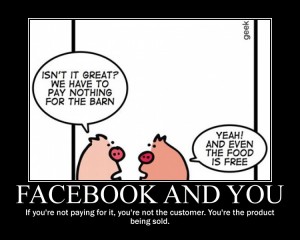 Facebook sells our personal information to ads companies so they can place more targeted ads directed to you on internet webpages. This is how Facebook makes it’s money. Did Facebook ask me if it was ok to sell my Location, Hobbies, browsing habits, phone numbers, or addresses to a third-party advertiser? I don’t recall ever being asked by them, but that is what they are doing and that is why I am quitting Facebook.
Facebook sells our personal information to ads companies so they can place more targeted ads directed to you on internet webpages. This is how Facebook makes it’s money. Did Facebook ask me if it was ok to sell my Location, Hobbies, browsing habits, phone numbers, or addresses to a third-party advertiser? I don’t recall ever being asked by them, but that is what they are doing and that is why I am quitting Facebook.
Twitter, and to a lesser extent Google+ do sell ads. This is how they make money. What they are not doing is selling my personal information to ad companies. Not yet anyway. So since they are not doing that, I will continue to use their services.
Another thing with Facebook is that even after you have logoff of Facebook’s website, the cookies that your browser has downloaded from visiting the site remain active. This allows Facebook and their advertisers to continue to post ads targeted directly at you based on your online activity.
One thing I find scary is that the popular online music service Spotify, which a few friends have been trying to get me to join ever since it became available in this country, now requires new members to have Facebook account to sign up. I have never been a fan of streaming music services, but since my friends where so insistent that I give this a shot I was going to sign up. Now that I have learned that a Facebook account is required, I will never be trying this service. This is a deal breaker for me.
I hope that my friends and family who have been following me on facebook will now follow me on Google+ and Twitter. Two services that are just as feature rich and easier to use than Facebook.